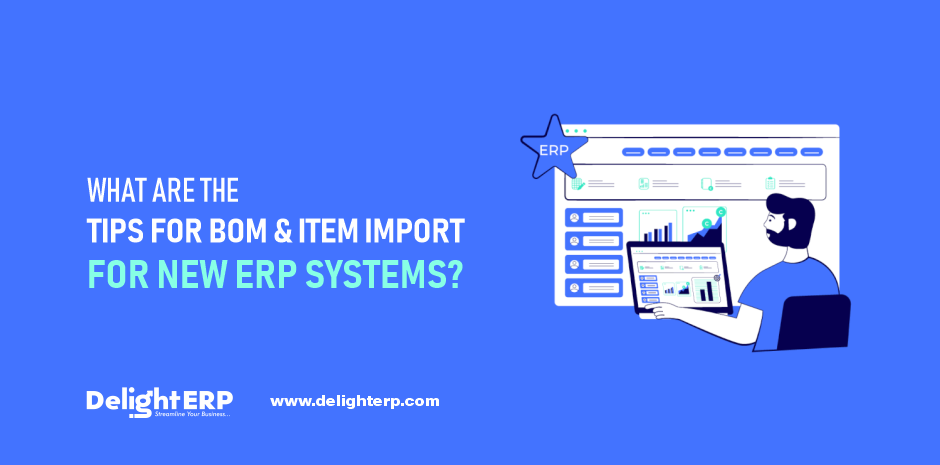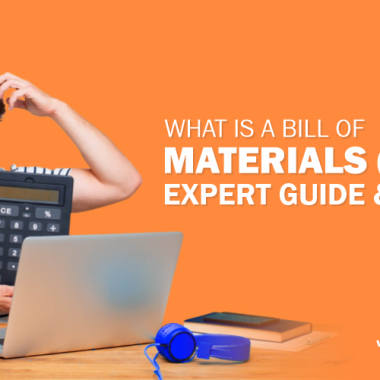What is BOM(Bill Of Materials)?
A BOM (Bill of Materials) is a list of all the parts, items, assemblies, and raw materials that will be used in the production of a product. In addition, the BOM describes how to use the part and the steps that must be followed to make the products.
The bill of materials (BOM) is an important document for custom manufacturers. They also describe the use of each component’s note.
EBOMs and MBOMs are the two forms of BOMs. Engineers use engineering bills of materials (EBOMs) to build a product or CAD (Computer-Aided Design) system. Manufacturing bills of materials, or MBOMs, are a list of all the parts and assemblies that go into making a finished product.
BOM level, Part Number, Part Name, Description, Phase, Procurement type, Quantity, Unit of Measure, and BOM notes are all required elements in a Bill of Materials.
To develop a Bill of Materials, companies nowadays employ ERP software. Because ERP software is cloud-based, establishing a BOM task has become a simple task. The previous bill of materials can be found in the ERP database. This historical data helps the company in developing a new BOM that is acceptable.
Employees of a company can use this BOM to make a product while also maintaining the consistency of the product.
Also Read: ERP Bill Of Materials System For Managing Production Costs
Import/ Export Module on ERP System
Businesses have a choice of ERP solutions to choose from in the market, which they can implement. Employees can use one solution from several solutions. Every software developer has a way to generate advanced features that help companies in reducing their workload.
A company’s ERP solution can sometimes be replaced with another ERP software. Because a business gets many advanced capabilities when they deploy new software, these features minimize their workload.
Businesses must import and export their store data from the old database to the new database when updating enterprise resource planning software. Because businesses keep all of their data, such as BOM, sales, purchases, accounts, etc. Businesses maintain their historical data on the cloud for more than a year.
Every enterprise resource planning system has the capability of importing and exporting data from one system to another. These features make it possible for organizations to switch their ERP system without losing their data.
Tips for BOM & Item Import for new ERP System
A bill of materials (BOM) is an important document in the manufacturing business. Manufacturers can readily develop their products in between certain periods using the information provided in this document. This approach helps them to build a positive impact in the consumers’ minds. While replacing an old ERP system with the new one then they import and export their BOM data with the other data from an old database.
They will require the assistance of an IT professional who is familiar with data importing and exporting to move the data. An IT professional helps the manufacturer in transferring data from one software to another. Manufacturers can easily import existing data while taking into consideration a few factors.
Enterprise resource planning (ERP) software is database software that is deployed in the cloud. As a result, manufacturers can store a large amount of data and keep it secure.
The manufacturer faces the risk of losing data or forgetting some vital information while importing data. They must keep a backup of their data as a solution. This method helps producers in keeping their data safe.
During the enterprise resource planning implementation process, transferring BOM and item data from the old database to the new database can take weeks or months.
How to transfer BOM Data to a New ERP System?
Businesses can transfer the BOM data into a new ERP system while following the below steps.
1. Export existing data from the old ERP version
Exporting old data from the old ERP version is the first step in importing it into the new system. A bill of material is a necessary document for any manufacturing company to keep their production process running smoothly. They can also maintain product consistency by following the BOMs. The products’ consistency helps them maintain their customers’ trust.
When manufacturers replace their old ERP software with a new one, they must export all of their BOMs or current BOMs that they design for manufacturing products from their old ERP software.
2. Review exported data
While exporting data from an old ERP system, the company lost or missed a few records. They are unable to control product consistency as a result of the missing data, which causes an error.
As a result, after completing an exporting process, organizations must check to see if all of the data was correctly exported. If all of the data has been exported, proceed to the next step; otherwise, you must properly export the remaining data before continuing to the import data process.
3. Import BOM data to new ERP
Organizations must import all existing historical data into new existing data after exporting all existing historical data from the old ERP platform. BOM data assists a company in maintaining product consistency.
An organization can easily import and export their BOM and Item from old to new enterprise resource planning software by following the above procedures.
Conclusion
Every day, fresh enhancements are released in the market to help businesses reduce their workload. To stand out from the competition and increase revenue in today’s competitive market, businesses must employ innovative strategies. ERP (Enterprise Resource Planning) is a well-known business solution that helps to streamline whole enterprises on a single platform. If an organization’s present ERP software is outdated, it must be replaced with new updated software. They also have to import and export their BOM data into new software while updating the software.
Contact Us today and schedule a FREE DEMO of ERP Software with our Exports.